Java 6 update 13 installation - required by ACM
This post shows how to fix the following error on ACM (adultcammodels) java program.
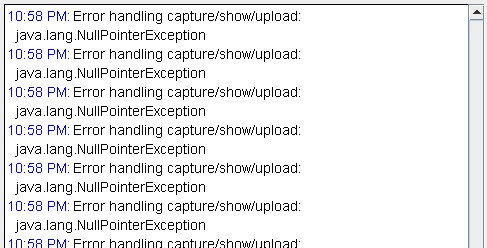
The first thing you have to do is install the (very old) version of java 1.6.0 update 13.
You can donwload it here: http://www.oldapps.com/java.php
I'm doing this on firefox and windows XP. If your are using another browser, some of the windows that you will see may be different. If you are using other version of windows it may be a lot different and this instructions may, or may not, apply :)
On the Oldapps site, scroll down a bit and download the file highlighted in the following pic:
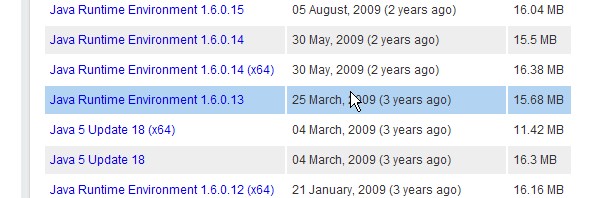
On the next page click on this link:
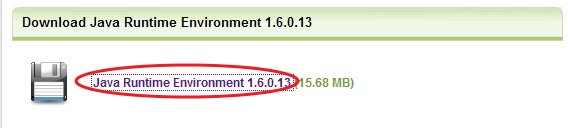
You will see the following window. Click "Save File".
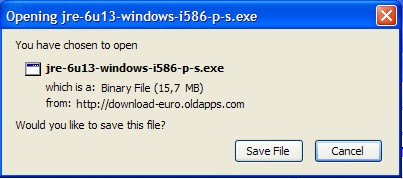
After the download finishes you will see this:
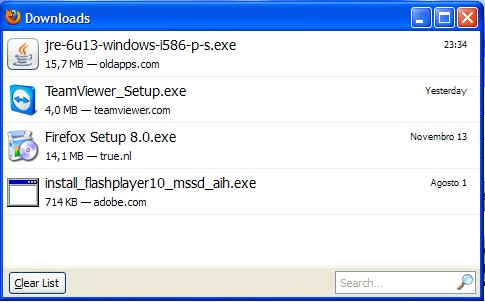
Double-click on the file jre-6u13-windows-i586-p-s.exe to run it. It will start the installation of Java.
If you see this window, click "OK".
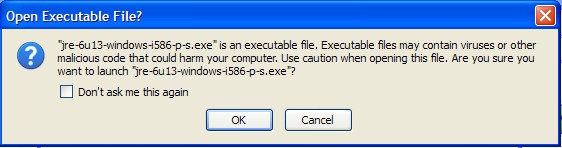
If you see this window, click "Run".
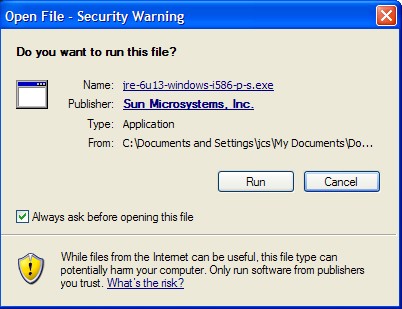
Next you will see the java installation program:
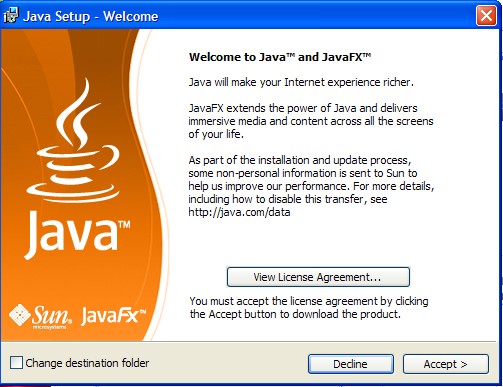
Click "Accept >".
After the installation finishes you will see this window:

Click "Finish".
Ok. Now java 1.6.0 update 13 is installed and I'm assuming you have the ACM java program already installed. If so, you will have an icon like the following on your desktop:

Click with your right mouse button on that icon. You will see something like this:
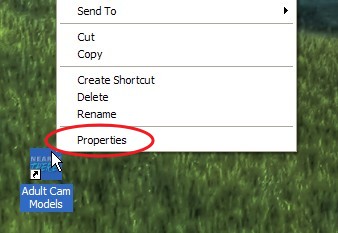
Next, you will see this window:
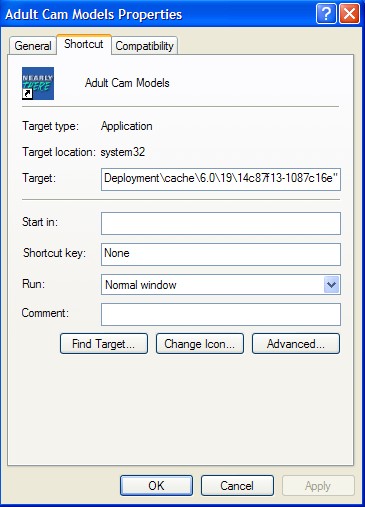
On the "Target:" field, start selecting from the end, not including the ", backwards, until you reach "C:\".
Press CTRL-C to copy it. If you did it right, you have selected something like this:
C:\Documents and Settings\<username>\Application Data\Sun\Java\Deployment\cache\6.0\19\14c87f13-1087c16e
where <username> is your windows username.
Now, run wordpad.
On the start menu, select "Run...", and write "wordpad":

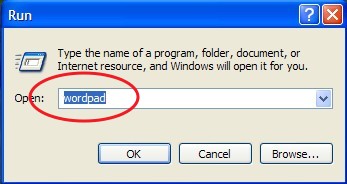
You will see the following window. Click the open icon to open a file.
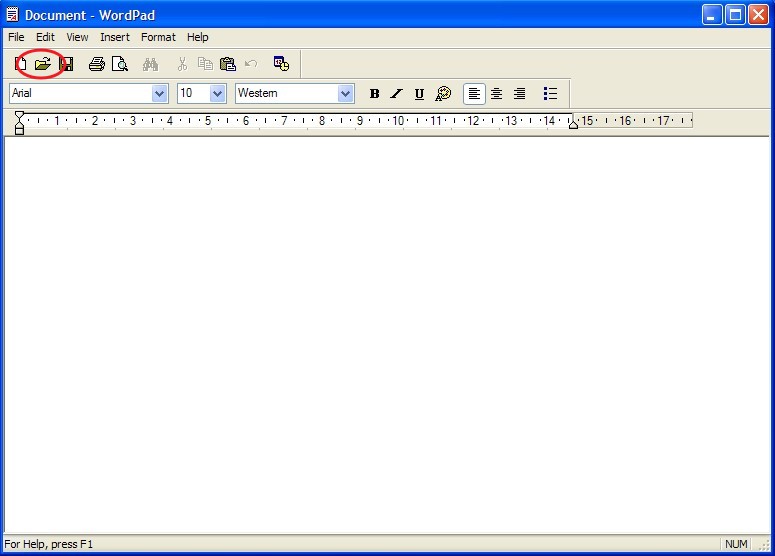
Next, paste the copied text in the "File name" field and click "Open".
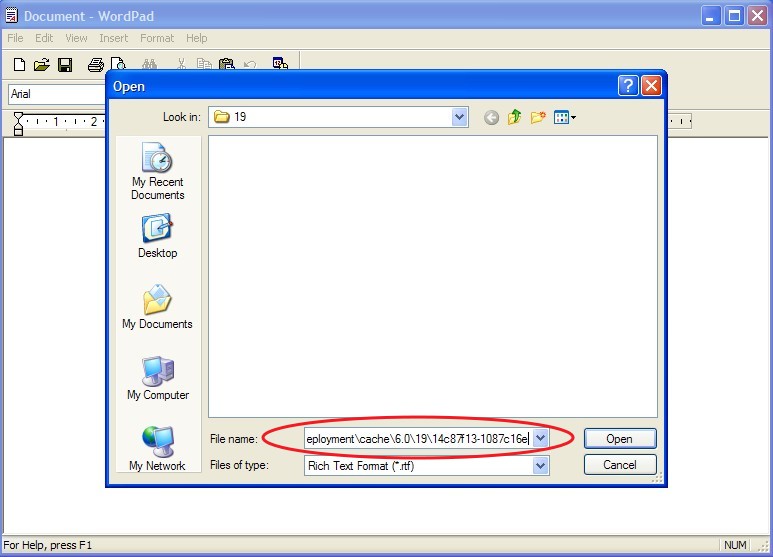
Next, scroll down until you see the following lines.
You may not see the right-most part of the lines. If so, make the window wider or maximise the wordpad window.
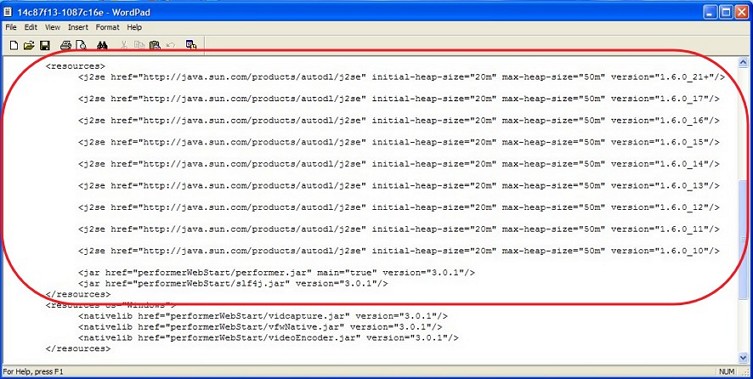
Now you need to change the line:
<j2se href="http://java.sun.com/products/autodl/j2se" initial-heap-size="20m" max-heap-size="50m" version="1.6.0_21+"/>
to
<j2se href="http://java.sun.com/products/autodl/j2se" initial-heap-size="20m" max-heap-size="50m" version="1.6.0_13"/>
