Take webcam photos with better quality
You can take better pics with your webcam!!!
Just read this post. hehe.
First, download this:
http://irektus.com/Upload/en/products/QualityCapture/QualityCapture.zip
More information about QualityCapture here:
http://irektus.com/en/products.aspx
To install it, run the .msi file that comes inside the zip.
After the installation, you'll have a new icon on your desktop called "QualityCapture.exe".

Before you run QualityCapture, close splitcam or other program that is using your webcam.
Run QualityCapture. On the first window, choose your cam and click "Select".
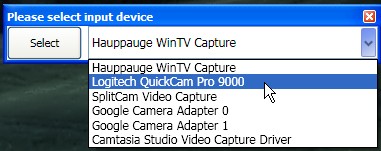
Choose the size of the picture you want:
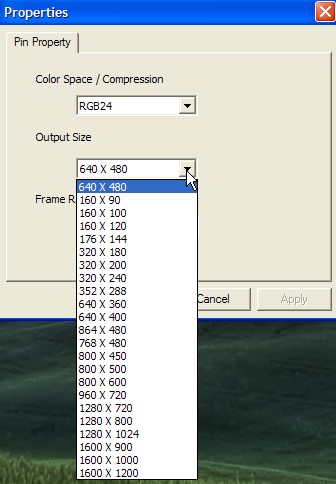
You will see this window now, showing the live webcam image on the right side.
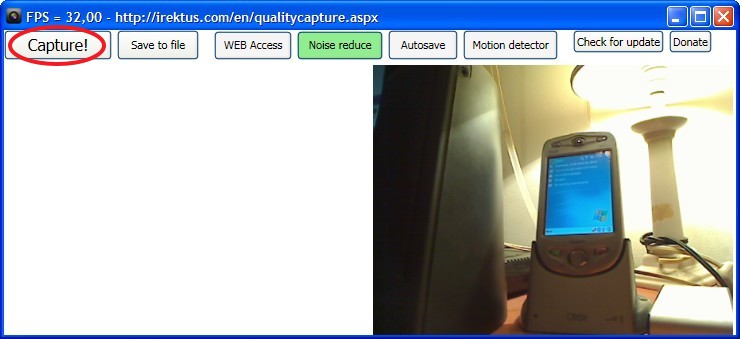
To take a picture, click "Capture!".
The picture appears on the left panel. If you want to keep it, click "Save to file".
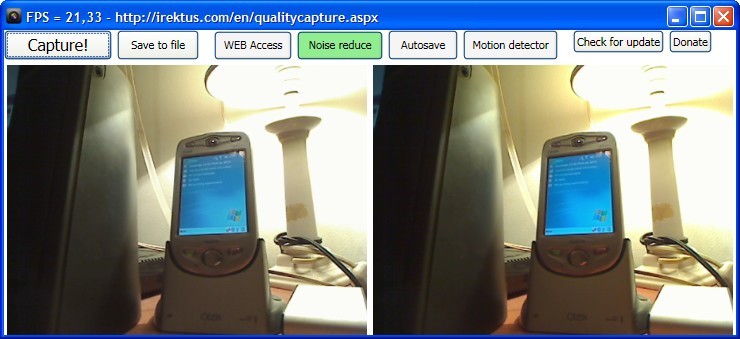
Here is the resulting pic from the example above:
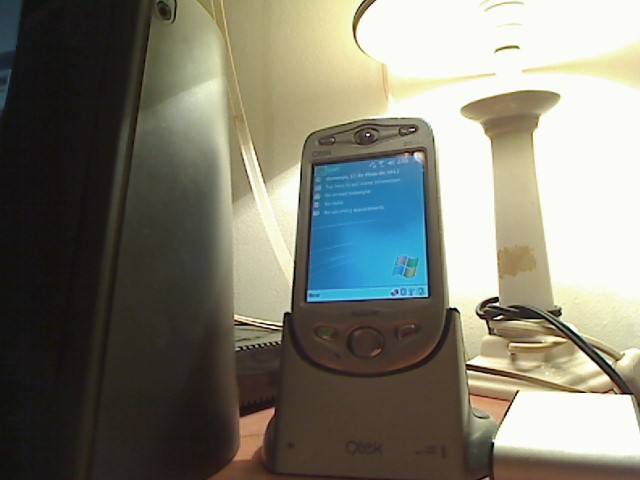
That's it! Enjoy!

Anyone knows about good
Anyone knows about good programs to take photos with the webcam? :)